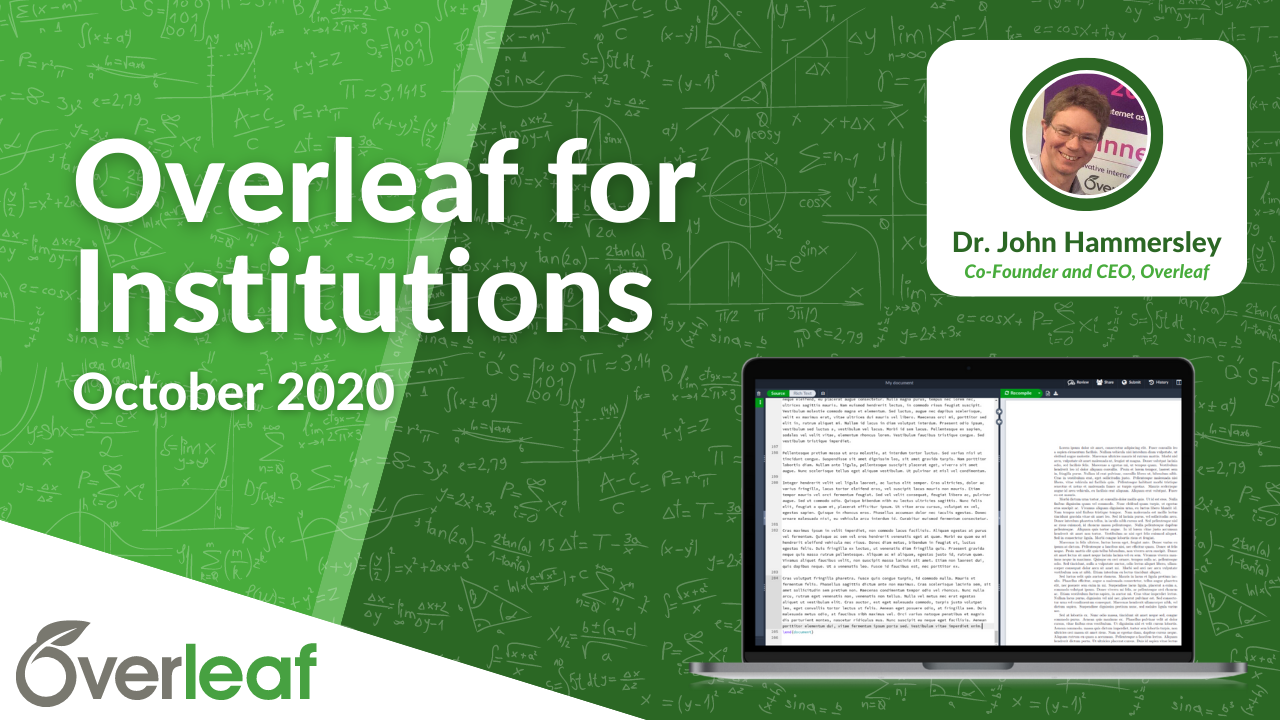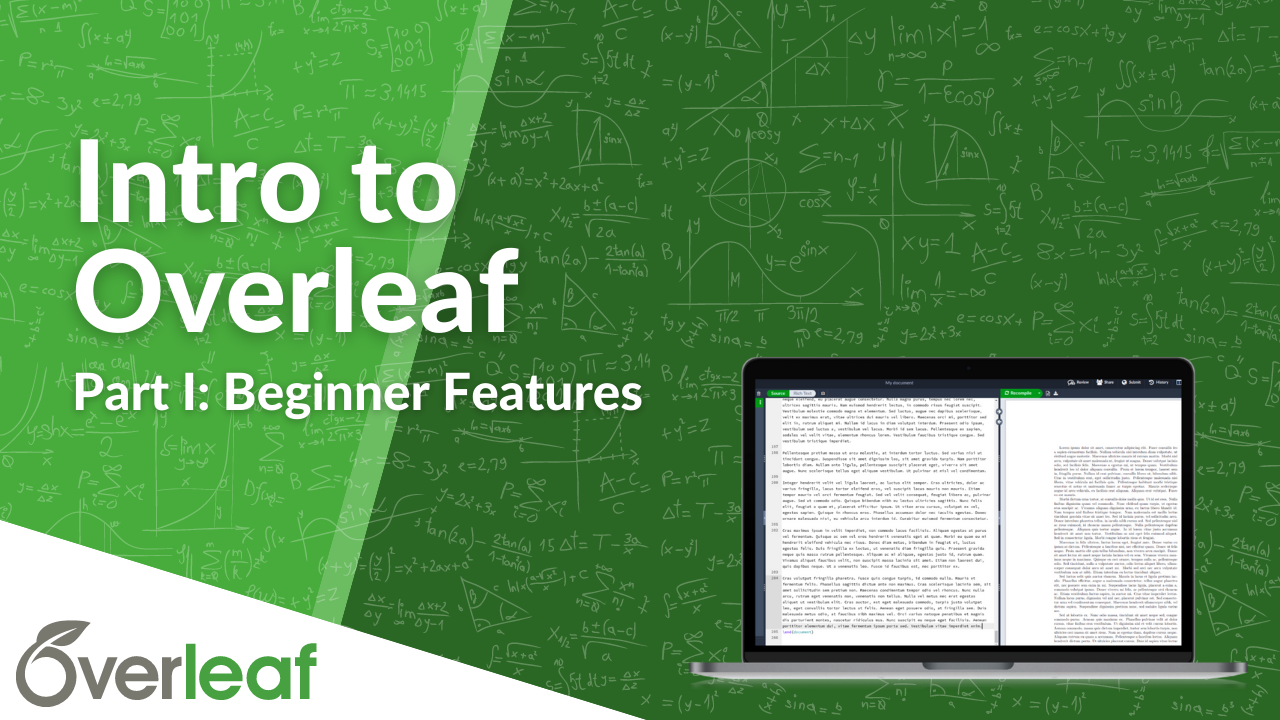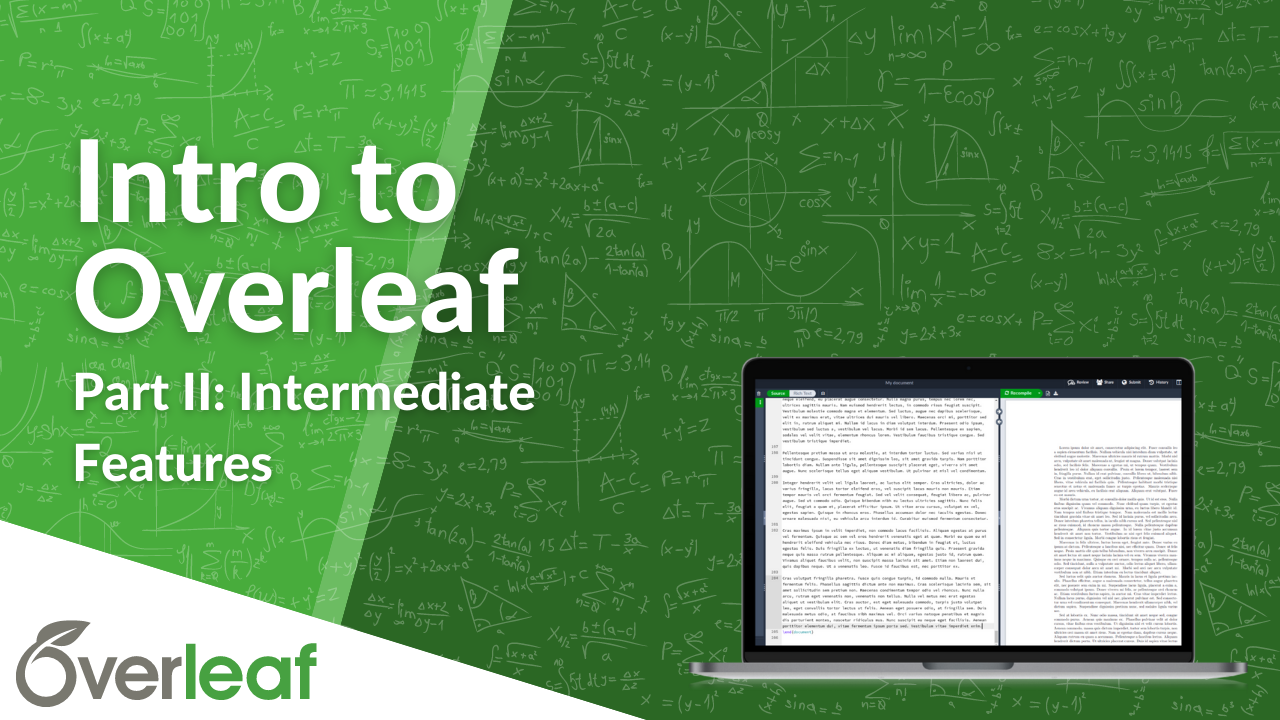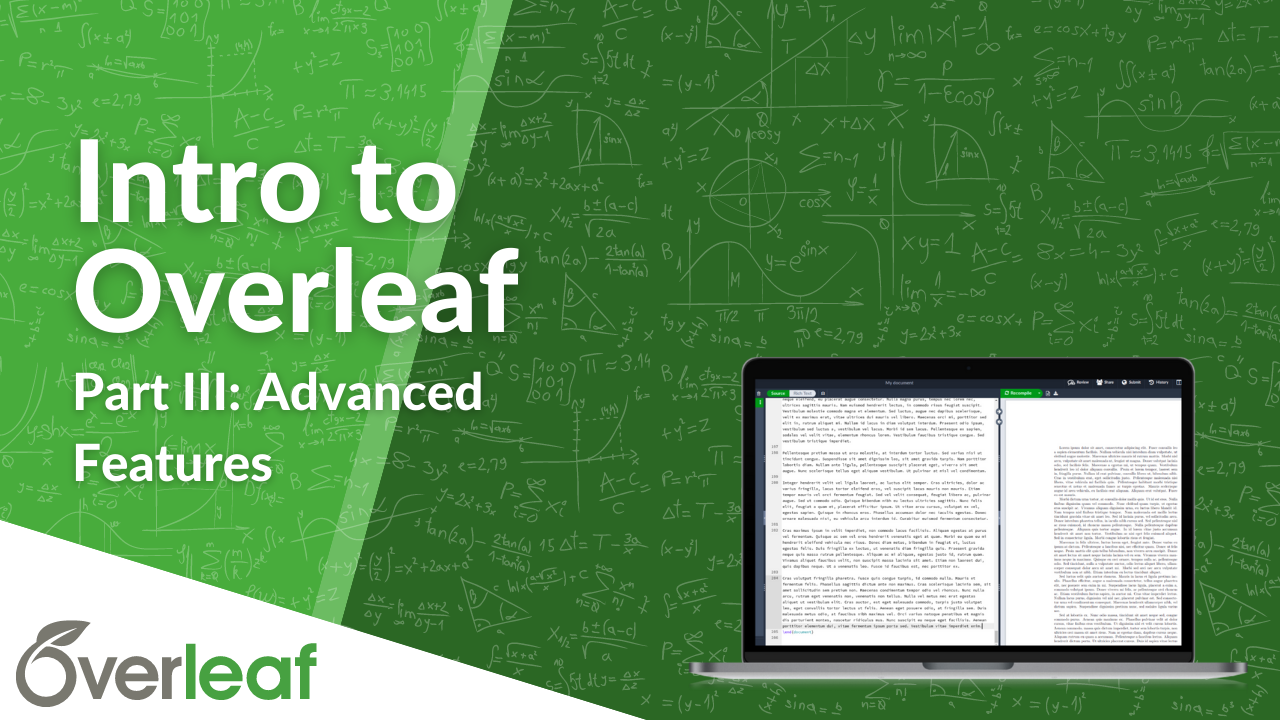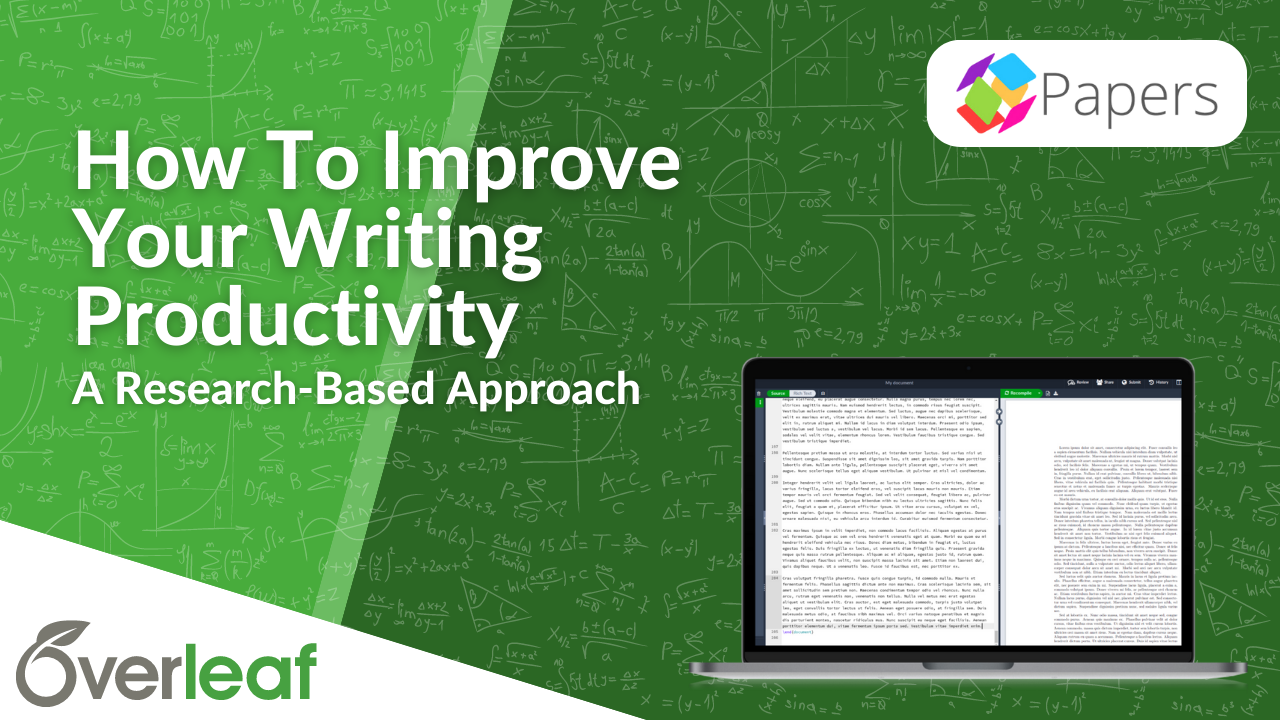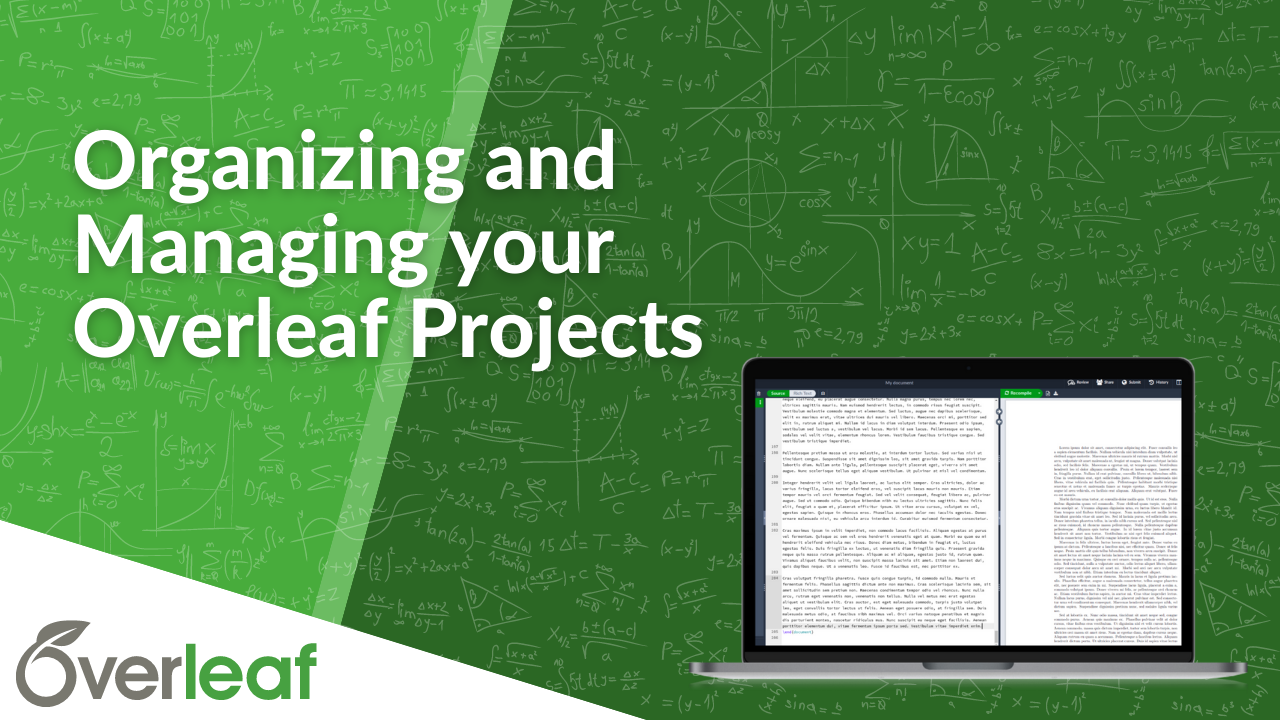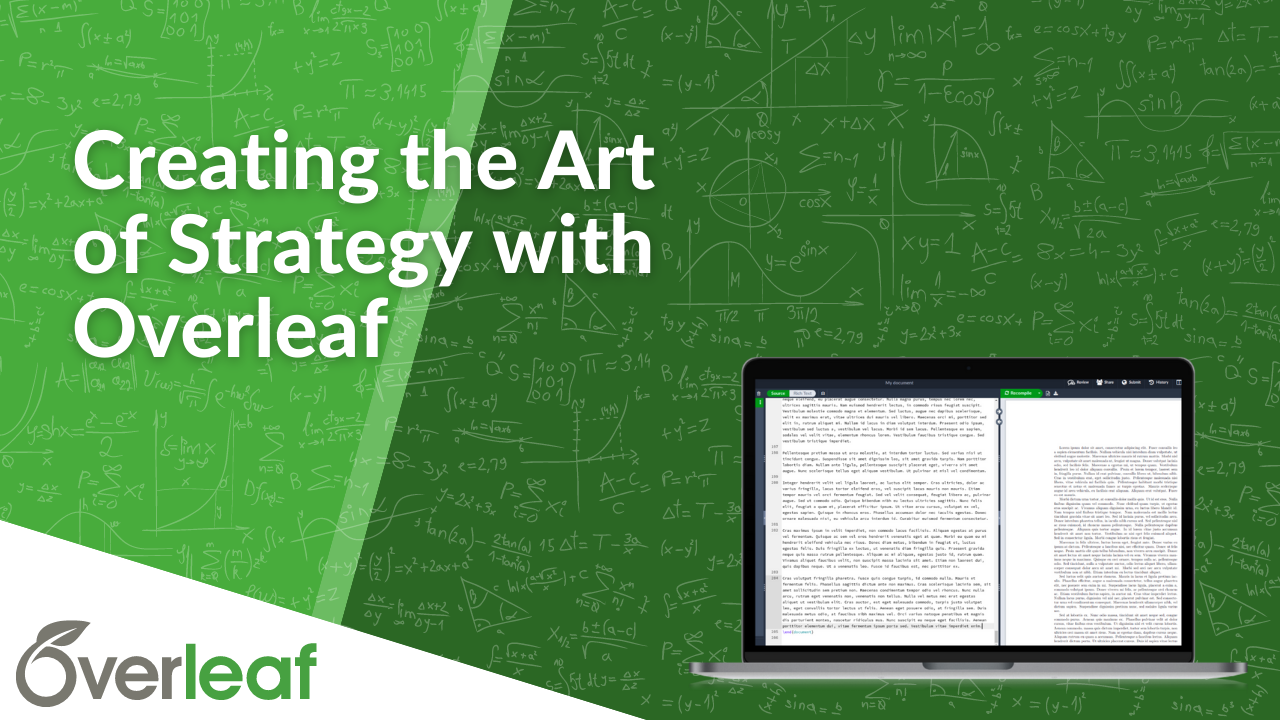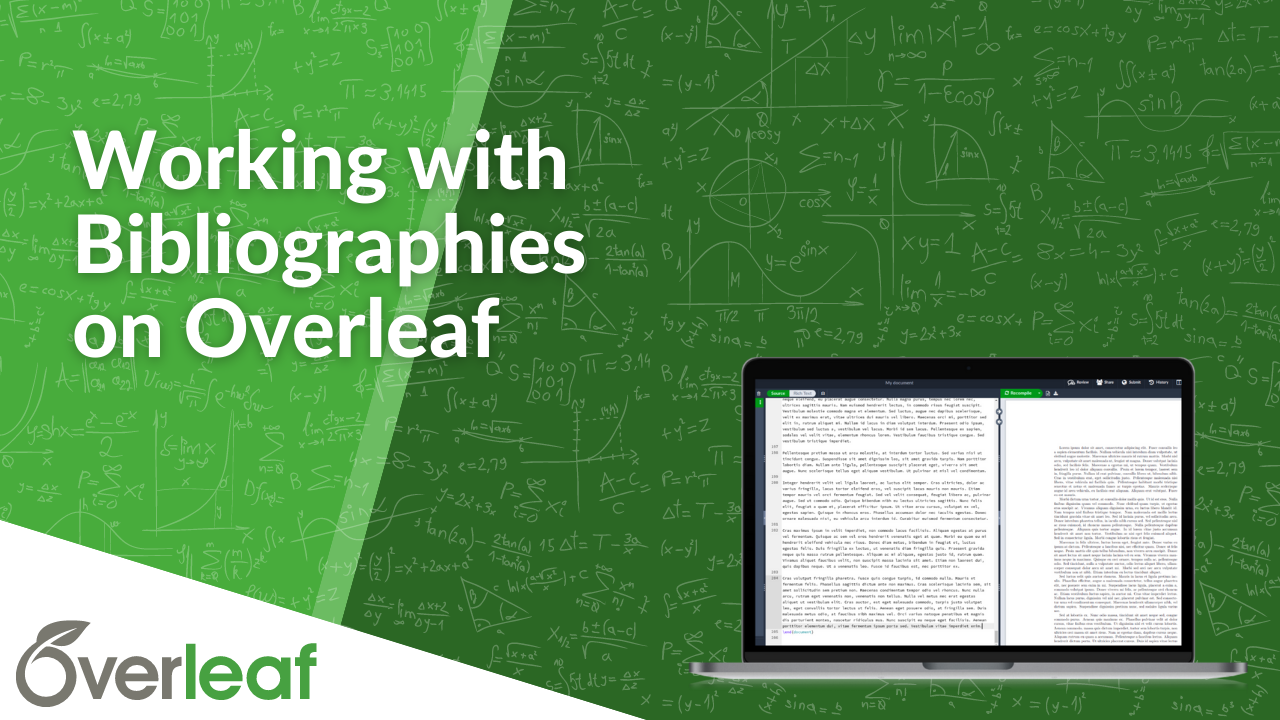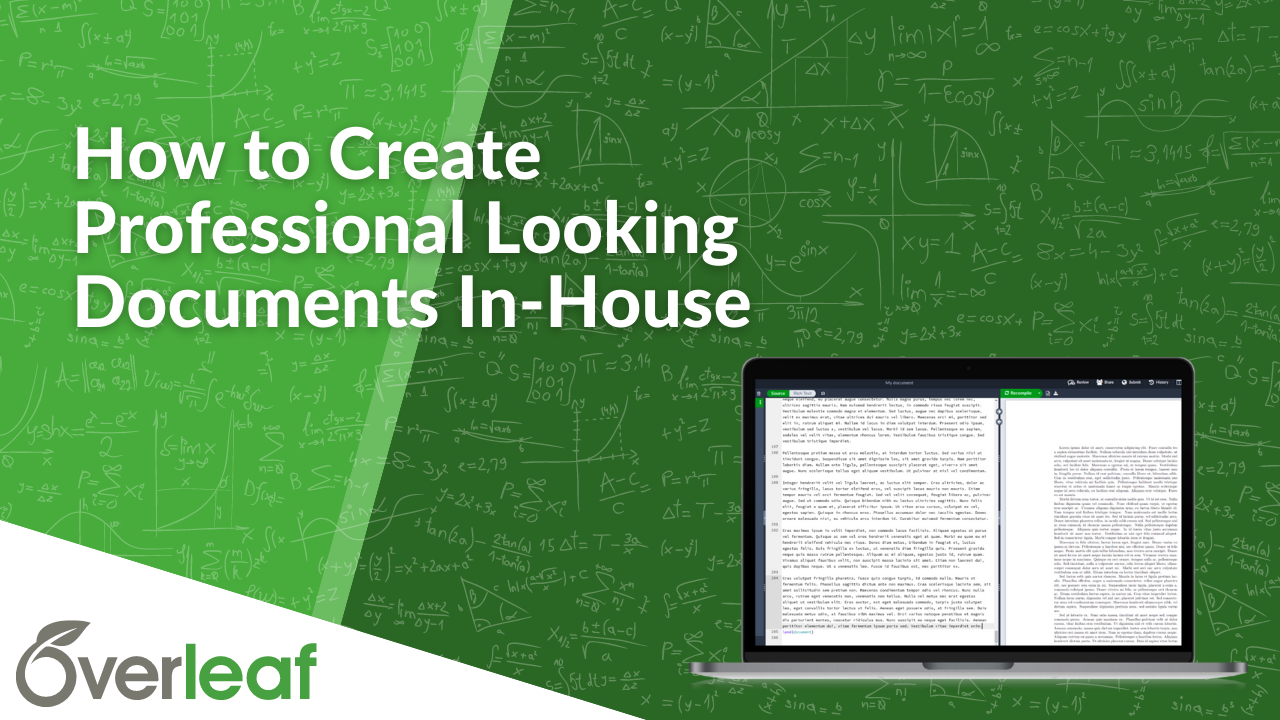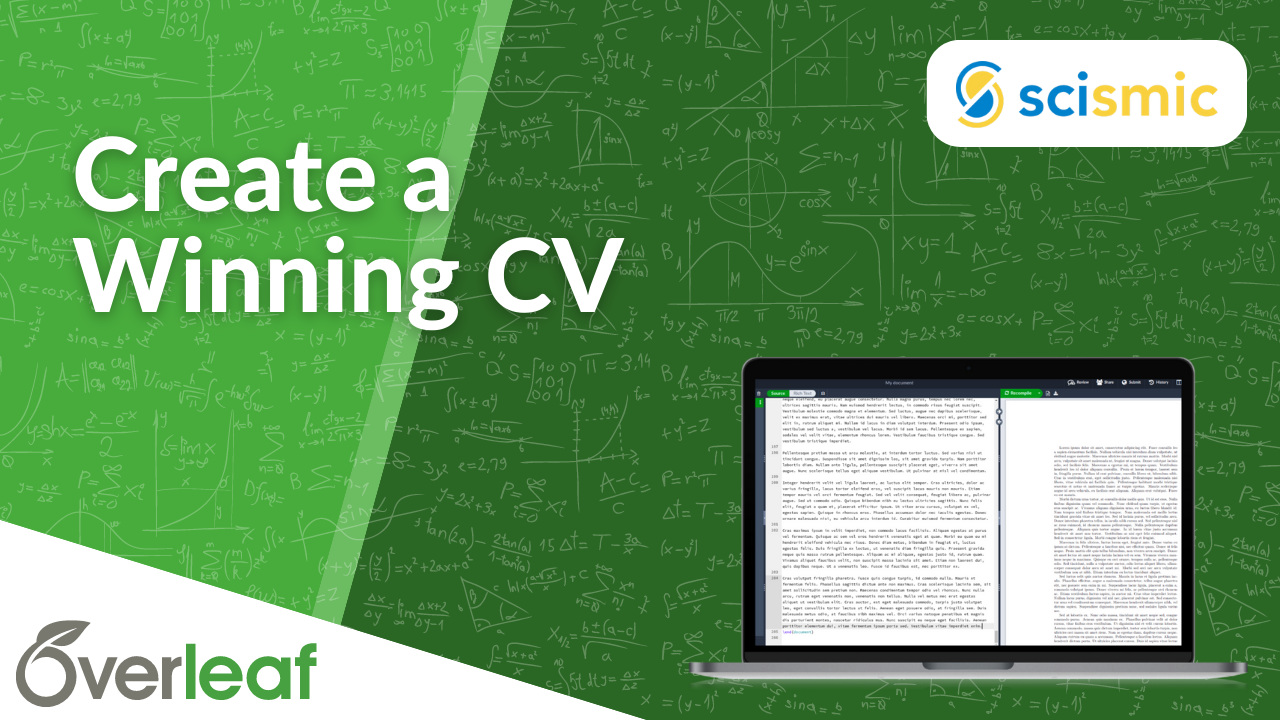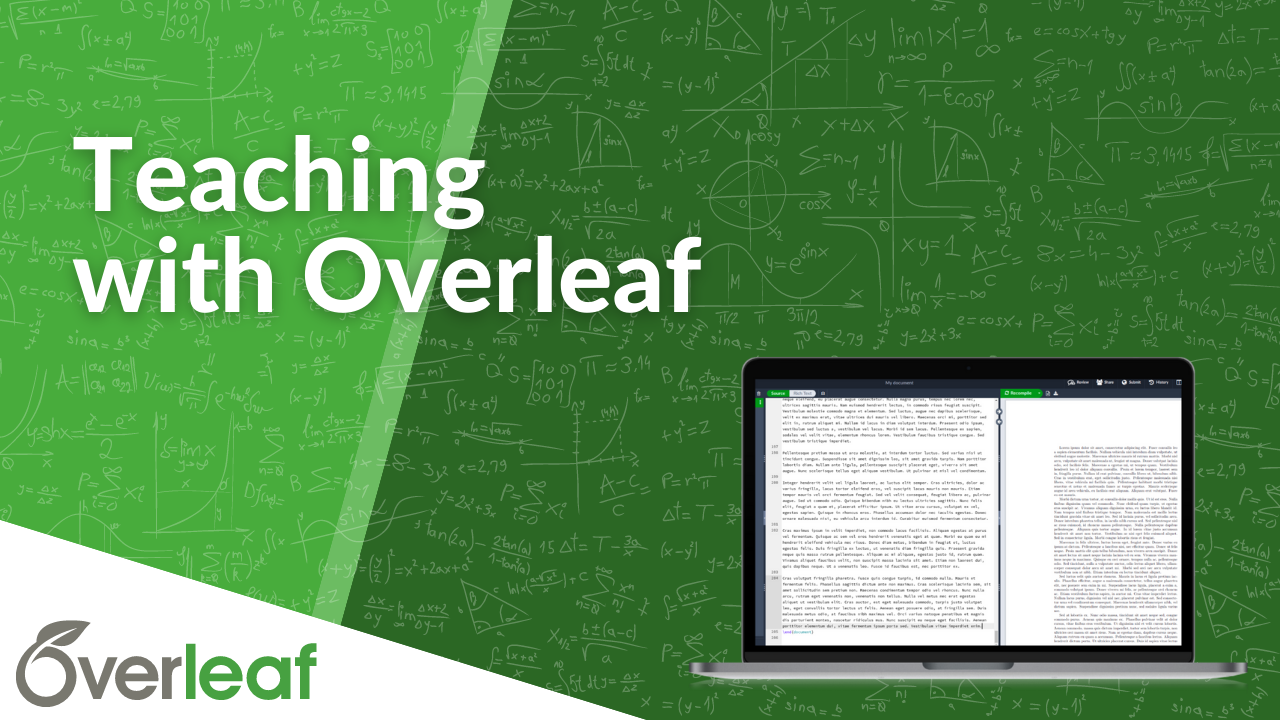Overleaf Webinars
Enjoy our free webinars and learn how you can make the most of your Overleaf account, whether you are a researcher, teacher, student or professional we’ve got a webinar for you.
For other online materials, including help articles, tutorials, video tips and more, please visit our learn wiki at: https://www.overleaf.com/learn
Upcoming Webinars
Using the Visual Editor in Overleaf
20 Oct 2023 - 10:00 AM ET / 3:00 PM BST
Watch Now On Demand
Featured Webinar: Overleaf for Institutions
Watch this 60 minute webinar (30 minute presentation and 30 minute AMA-style Q&A session) where John Hammersley, CEO and co-founder of Overleaf, will be talking through how Overleaf is being used successfully at institutions worldwide and taking questions from the audience. He’ll start with a 30 minute presentation - a short look back into the origins of Overleaf, how its collaborative nature has shaped its development over the past eight years, and specific use cases at universities, research institutions, and in the publishing community. He’ll then finish with answering questions about Overleaf, or more specifically our Institutional offerings.
During the webinar, John will cover:
- Collaboration: and how it shaped the development of Overleaf
- Platform Overview: A quick look at the platform, and how to get started (please note this is not an Intro to Overleaf - please see www.overleaf.com/events/webinars)
- Author Workflows: How Overleaf has worked with the publishing community to help streamline author submissions to journals, repositories and preprint servers
- Overleaf at Stanford: How Overleaf’s growing user base led to natural adoption at universities, featuring a case study from Stanford University.
- Purdue Graduate School: The perspective from the grad school; Overleaf at Purdue University, where a focus on thesis submissions has helped the grad school save time on 1,000 meetings a year!
- Institutional Offerings: A quick run-through of the different options for universities when rolling out Overleaf, including the benefits each can bring to the institution. Admin features for Overleaf Commons, our most popular solution used at 90+ institutions worldwide
- Overleaf at CERN: Supporting thousands of research collaborations.
Intro to Overleaf Part I: Beginner Features
Whether you're new to working with LaTeX, Overleaf or both; or just want an insight into the best way to work with your projects in Overleaf, watch this 30 minute on demand webinar, where we cover:
- Background
- Overleaf and LaTeX Basics
- Creating a new project
- Using Rich Text Mode
- Editing your project
- Sharing your project
- Questions & Answers
Intro to Overleaf Part II: Intermediate Features
Our Intro to Overleaf Part II: Intermediate Features webinar is perfect if you want a deeper insight into how to best use Overleaf and make the most of your account access or subscription. In this webinar we cover:
- Creating a new project
- Adding Images and Tables
- Uploading a bibliography
- Fixing errors
- Sharing your project
- Downloading or Submitting your project
- Questions & Answers
Intro to Overleaf Part III: Advanced Features
Our Intro to Overleaf Part III webinar is ideal for you if you want a deep insight into advanced features within Overleaf and how to make the most of your account access or subscription. In this webinar we’ll be covering:
- Best Practices For Document Structures
- Cross-referencing
- Math Typesetting
- Complex Tables
- Advanced Figures
- Reference Management with Mendeley/Zotero
- Using Templates
How To Improve Your Writing Productivity
This webinar was presented by Bec Evans and Chris Smith, co-founders of Prolifiko. Using practices developed from neuroscience and sociology research, this webinar covered:
- What stops you writing: procrastination, perfectionism, distraction and building a plan to overcome them
- What keeps you going: finding time, creating a habit, building support and finding accountability
Organizing and Managing your Overleaf Projects
Whether you are new to Overleaf or an active user, you might be interested to learn how to keep your dashboard and projects organized. Let us walk you through the Overleaf Dashboard and show you the best features to use to tidy up your projects, providing you with a more pleasant and streamlined Overleaf experience. In this webinar we’ll be covering:
- Understanding the Overleaf dashboard layout
- Using Tags to structure your work
- Copying, renaming and downloading projects
- Archiving, Trashing and Deleting projects
Creating the Art of Strategy with Overleaf
Watch this webinar as John Hammersley, CEO and cofounder of Overleaf, talks with Erik Schön, author of The Art of Strategy: Steps Towards Business Agility about the journey he took when writing his book using Overleaf.
During this 30 minute webinar John and Erik will talk about:
- Erik’s approach to writing
- Erik’s research of self-publishing tools which led him to Overleaf
- Any pain points that Erik had to overcome along the journey
- Which templates Erik used to create his book, why he chose them and the benefits they provided
- What made the process successful in Erik’s opinion
Working with Bibliographies on Overleaf
When you’re writing an academic or research-based report the task of incorporating references into your work is an important one - especially with the vast amount of online research - be it databases, online journals, or websites. It can get pretty overwhelming to manage your references and keep them all organized! LaTeX is particularly useful for managing large documents including referencing, and there are a number of approaches you can take when working with bibliographies.
In this webinar recording we walk you through our recommended approach for working with bibliographies and a few tips/tools within Overleaf that can help:
- How can LaTeX help with bibliographies?
- The .bib file or BibTeX format
- Natbib
- BibLaTeX
- A bit of what is happening under the hood
- Good bib hygiene
How to Create Professional Looking Documents In-House
In this 30 minute webinar you'll hear about how Digital Science is using Overleaf in their new data-driven document workflow, where Mary Anne Baynes, CMO and Head of Sales from Overleaf will be joined by Simon Porter, Director of Innovation from Digital Science.
This 30 minute free webinar will cover:
- What Digital Science were looking for when they decided to use Overleaf
- Pain points/challenges of previous data-driven document workflow process and how these have been overcome by using Overleaf
- Benefits to the workflow - time saved, real-time collaboration etc
- Demo - data in Jupyter Notebooks - pushing graph to Overleaf, how it looks in Overleaf, custom template and automated typesetting, demo track changes and chat functionality, final report
- How Simon sees Digital Science using Overleaf in the future
Create A Winning CV
Watch our webinar to hear best practice tips on CV writing/presentation from our colleagues at Scismic, and how you can create a beautiful looking CV on Overleaf. Let us help you get the career you deserve.
In this webinar we cover:
- Introduction by Scismic - Recruiting process in Biotech/Pharma
- How to structure a CV: Insights from Scismic
- How to create a CV using Overleaf
- Creating an account
- Using a CV template to get started
- Adding in your info
- Exporting your CV
- Questions and Answers
Teaching with Overleaf
In this webinar we share tips and best practices for using Overleaf to teach and communicate effectively with your students. In these 30 minutes we'll cover:
- How to create an assignment/project template
- Sharing that project with your students
- Best practices for organizing projects
- Providing feedback on student projects